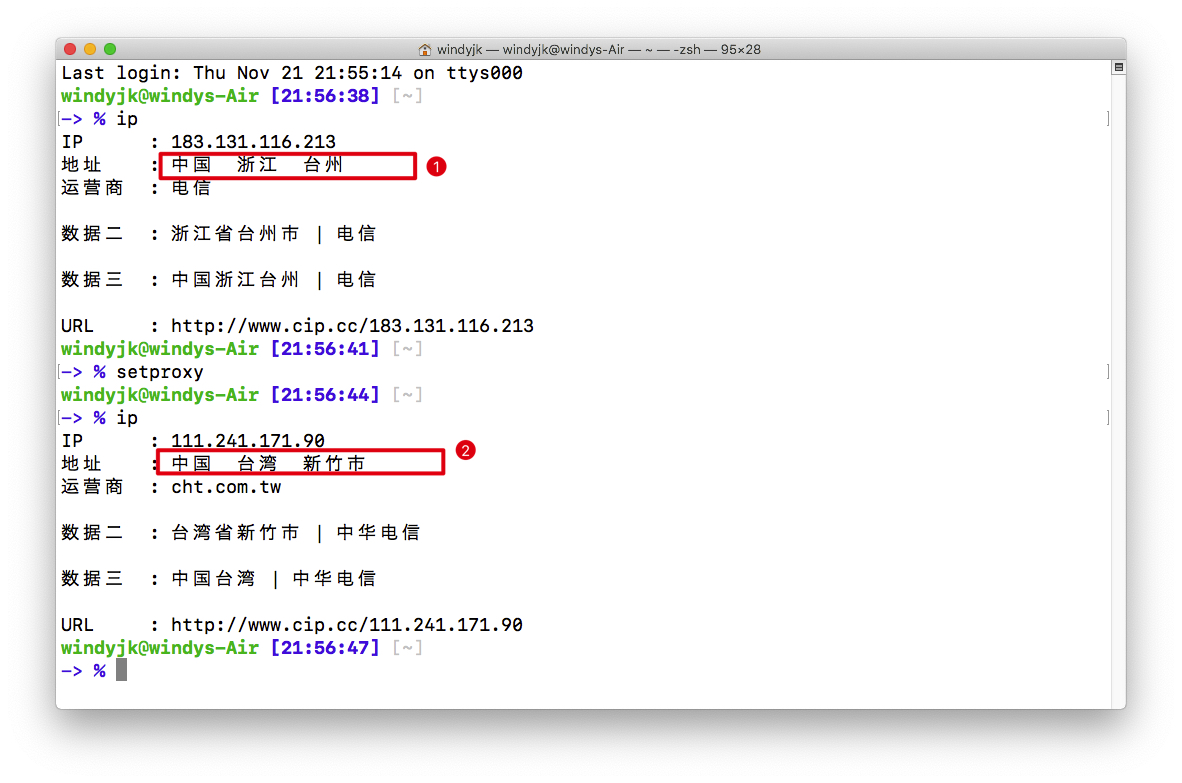MacOS Terminal Proxy Settings
一. 背景
- 装完macos系统后,经常使用
Terminal终端来写blog提交到github,但是老是丢包,最终通过代理来实现
二. 准备
- ShadowsocksX-NG 软件并配置好可用的ssr节点
三. 实现
打开https://www.diggui.com/ 查询
github.com的A 记录并添加到sudo vim /etc/hostsA:github.com@8.8.8.8
; <<>> DiG diggui.com <<>> @8.8.8.8 github.com A
; (1 server found)
;; global options: +cmd
;; Got answer:
;; ->>HEADER<<- opcode: QUERY, status: NOERROR, id: 46485
;; flags: qr rd ra; QUERY: 1, ANSWER: 1, AUTHORITY: 0, ADDITIONAL: 1
;; OPT PSEUDOSECTION:
; EDNS: version: 0, flags:; udp: 512
;; QUESTION SECTION:
;github.com. IN A
;; ANSWER SECTION:
github.com. 59 IN A 140.82.113.4
;; Query time: 9 msec
;; SERVER: 8.8.8.8#53(8.8.8.8)
;; WHEN: Tue Jan 14 14:24:33 UTC 2020
;; MSG SIZE rcvd: 55在
~/.zshrc文件中配置alias setroxy='export http_proxy=http://127.0.0.1:1087;
export https_proxy=http://127.0.0.1:1087;'
alias unsetproxy='unset http_proxy https_proxy'
alias ip='curl cip.cc'只配置git代理
设置
git config --global http.proxy 'socks5://127.0.0.1:1086'
git config --global https.proxy 'socks5://127.0.0.1:1086'
取消
git config --global --unset http.proxy
git config --global --unset https.proxy
git clone https://github.com/codewindy/blog.git --config "http.proxy=127.0.0.1:1086"
只对github.com
git config --global http.https://github.com.proxy socks5://127.0.0.1:1086
取消代理
git config --global --unset http.https://github.com.proxy
只对github.com
git config --global http.https://github.com.proxy socks5://127.0.0.1:7891
取消代理
git config --global --unset http.https://github.com.proxy在斐讯k2路由器刷机geewan或者openwrt/LEDE等石像鬼系统,直接配置ssr节点在路由器里面实现全局代理

四. 效果